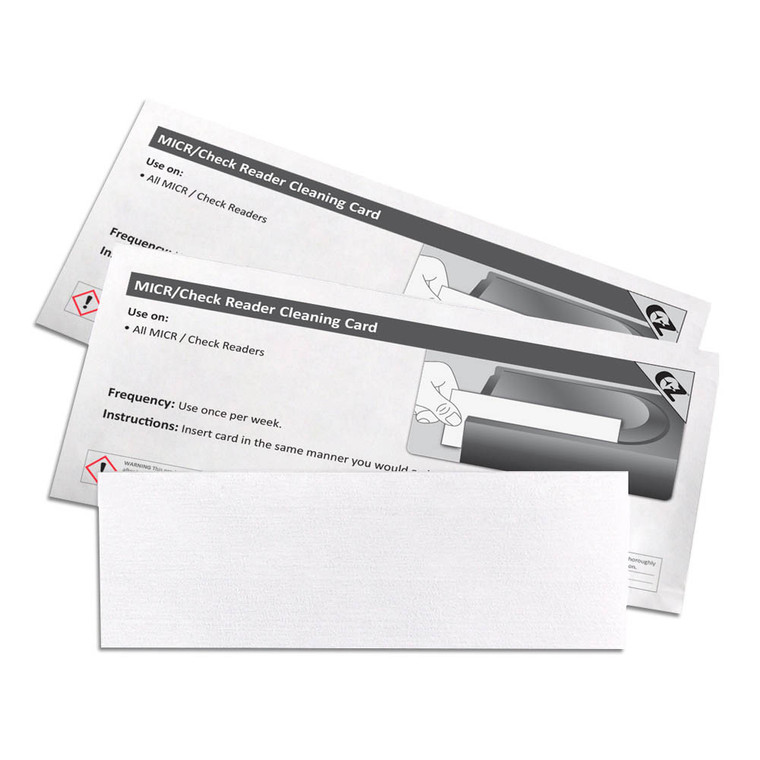This card prevents processing delays and misreads as it removes contaminants from check reader feed paths, rollers, and heads. The concept behind Waffletechnology is very simple: achieve complete access to critical components within the equipment.
Because optical lenses are rounded and most sensors are recessed, access cannot be achieved through the use of flat cleaning cards. The solution is very simple: design a card that is not flat.
If your check reader is not cleaned properly you risk increased transaction failures and costs to reconcile poor reads. As the check scanner cleaning card moves through the scanner's paper path, it will clean the sensitive magnetic heads, lenses and transport rollers. Use this product once per week or after 2,000 checks scanned.
How to Clean
- Insert cleaning card into check reader.
- Card will pass through the reader as a normal check would.
- Remove and discard.
- Repeat if necessary.
When to Clean
- Clean your MICR / Check Reader every 2000 scans or at least 3 to 4 times per month or when experiencing failures to read, poor image quality or rejected checks.
- Failure to clean MICR and check readers often can make an automated system into a manual entry system increasing processing time, fraud risks and customer dissatisfaction. About this item
Features:
- This product features patented Evanish solution that effectively breaks down dirt and debris in the card path and on thread head for effective cleaning; safe to use on electronic components.
- Sensitive chip readers should be cleaned to avert misreads, reduce manual data entry and fraud potential.
- Cleaning must be done at least once per week. Clean more frequently after periods of high usage and outdoor usage. Failure to clean frequently can cause system failure, device downtime and customer frustration.
- Clean when experiencing card rejection, reader error or repeated swipes
- Device:
- Check Reader
Reviews
-
best check reader cards you can buy
super good product